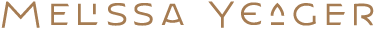Streamlining With Google Calendars
Remember those glorious days of youth when your calendar was a simple thing? The only schedule you had to worry about was your own. Either you were free, or you weren’t.
In the last few years, so many wonderful things have unfolded in my life. My husband and I got married and bought our first home. In 2016 I started my business and we brought home our beloved pup, Hero. This year, we’re expecting our first little one.
So many blessings and things to be thankful for. But also, a lot more to contend with on the calendar.
The Old Way
The way we handled all this before is personally, my husband and I both used Apple Calendars and shared our calendars with one another. He could see what I had scheduled and vice versa. Easy peasy.
Meanwhile, for work I would handle all of my scheduling through my Google calendar. My clients book meetings with me via Acuity Scheduling, which looks to my Google Calendar for my availability and then pushes any appointments to Google to block off that time. I book all my project timelines via my project management software, Asana, which I then sync with my Google calendar too.
Too Many Calendars
Our old system worked great for a while, but the second I got pregnant everything changed. All of a sudden I had all these doctor’s appointments in the middle of the day I had to keep in mind when booking projects and client calls. I’d add appointments to my personal calendar, then I had to go and block that time off in Google or Acuity to make sure clients couldn’t double book my time.
All of a sudden, I was doing everything twice and booking client projects was an absolute nightmare. Here I was spacing out a logical timeline in Asana with two other calendars open, constantly needing to readjust and basically losing my mind in the process.
Not to mention, my husband has been talking about eventually getting rid of his iPhone and switching to Android, so our synced Apple calendars were just waiting to be obsolete.
Switching to Google Calendars
Between work meetings, client deadlines, personal events, vet appointments, doctor’s appointments and my husband’s calendar, I knew things couldn’t continue this way. Once our little one arrives, our schedule is only going to become more complex and I’d prefer to maintain as much of my sanity as possible through it all.
The solution?
We decided to abandon Apple Calendars and switch everything over to Google. My personal Google email account now houses my personal calendar, my business email has my work calendar, and my husband now keeps his personal schedule in his Google account.
We shared each of these accounts with the other two and color coded them, that way we can tell at a glance what everyone has going on every week both personally and work-wise.
Having a handle on our calendars makes me feel a bit more prepared for the wild ride ahead.
We designated my personal calendar as the family calendar since I do most of the scheduling, so when I shared that calendar with my husband and my work account I gave them both permission to edit it. I also did the same giving my personal account editing access to my work calendar.
This way no matter which account I’m logged into, I can schedule the events I need on the proper calendar and my husband can modify and add our schedule as needed. We even added a separate “Birthdays” calendar we both have access to.
Better yet, I realized that Acuity Scheduling allows me to add a secondary calendar for scheduling under their “Sync With Other Calendars” section. This way when someone wants to book time with me, Acuity looks to both my work and personal calendars for my availability and I can breathe a sigh of relief knowing I only have one place to be at once.
Looking Ahead
It’s of course been a process making this transition, but the more settled we get with our new system the more I love it. Whether you’re growing your own family or just want to streamline your scheduling to make your life a bit easier, this system is working really well for us.
I know that life is about to get a whole lot more complex and exciting, but somehow having a handle on our calendars makes me feel a bit more prepared for the wild ride ahead.
Note: This post was originally sent to my newsletter subscribers a few weeks ago. They receive all my content first, along with other exclusive goodies. If my insights resonate with you, subscribe and I'll happily pop in your inbox with posts like this one. Cheers!