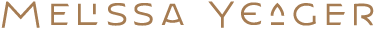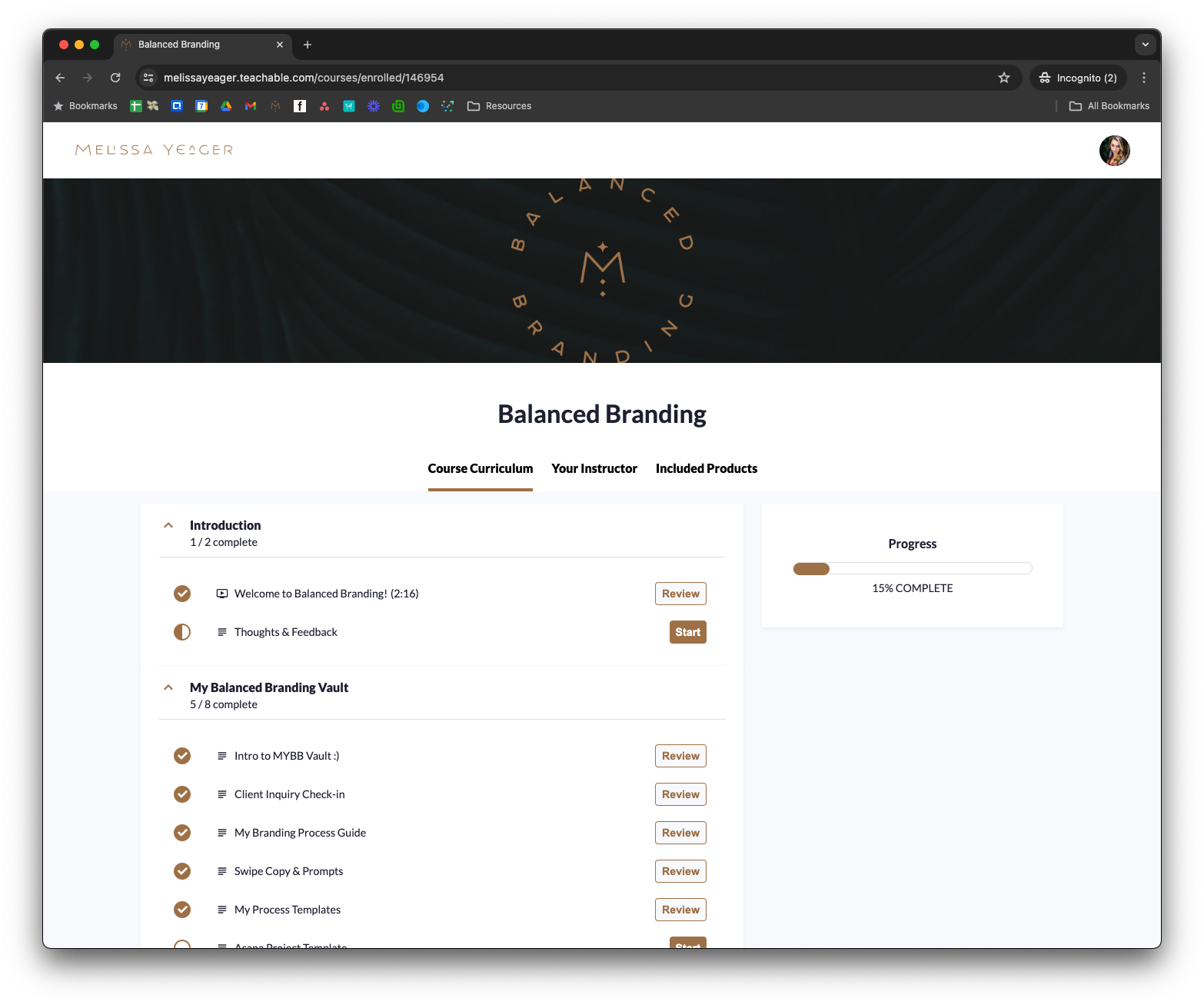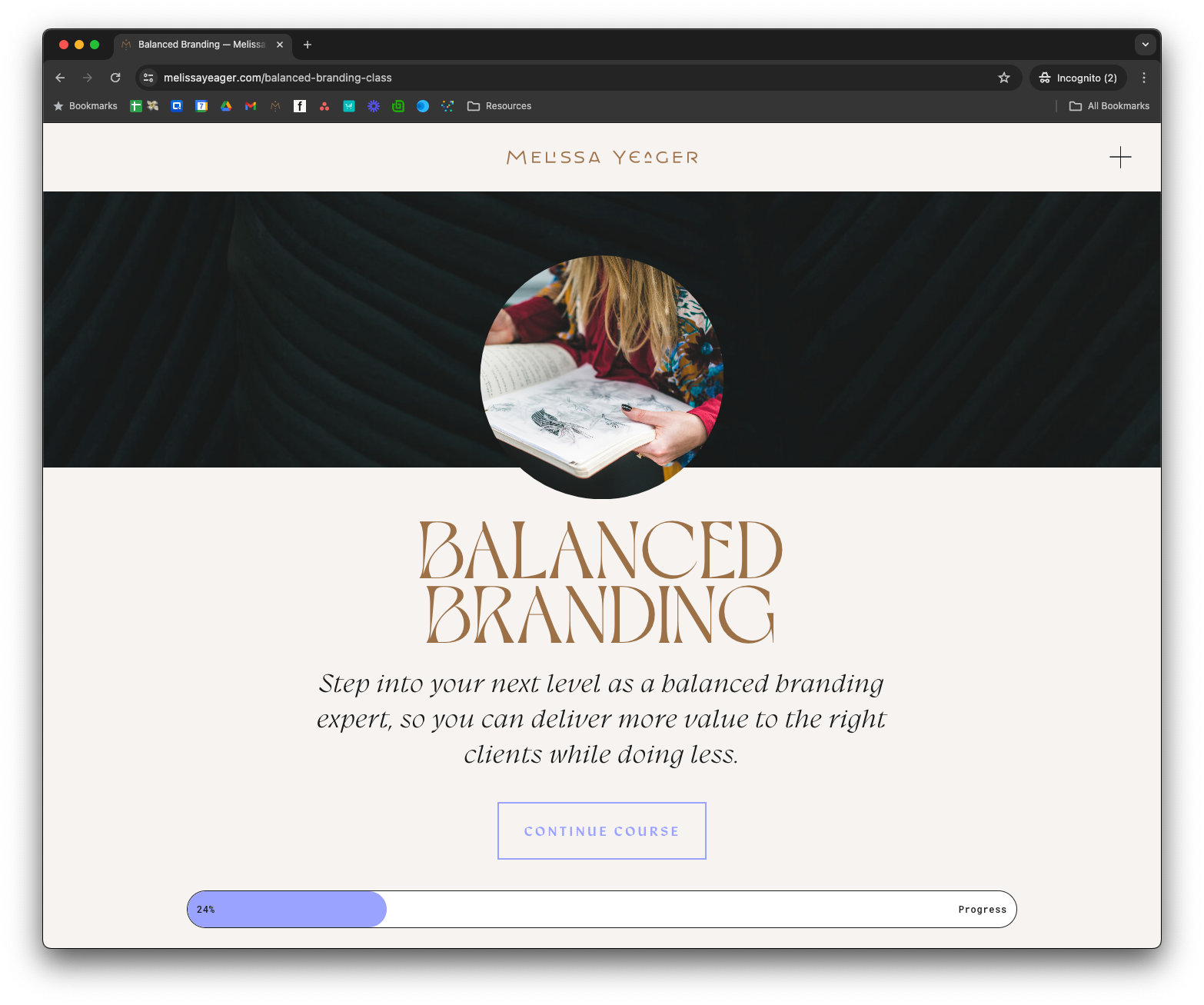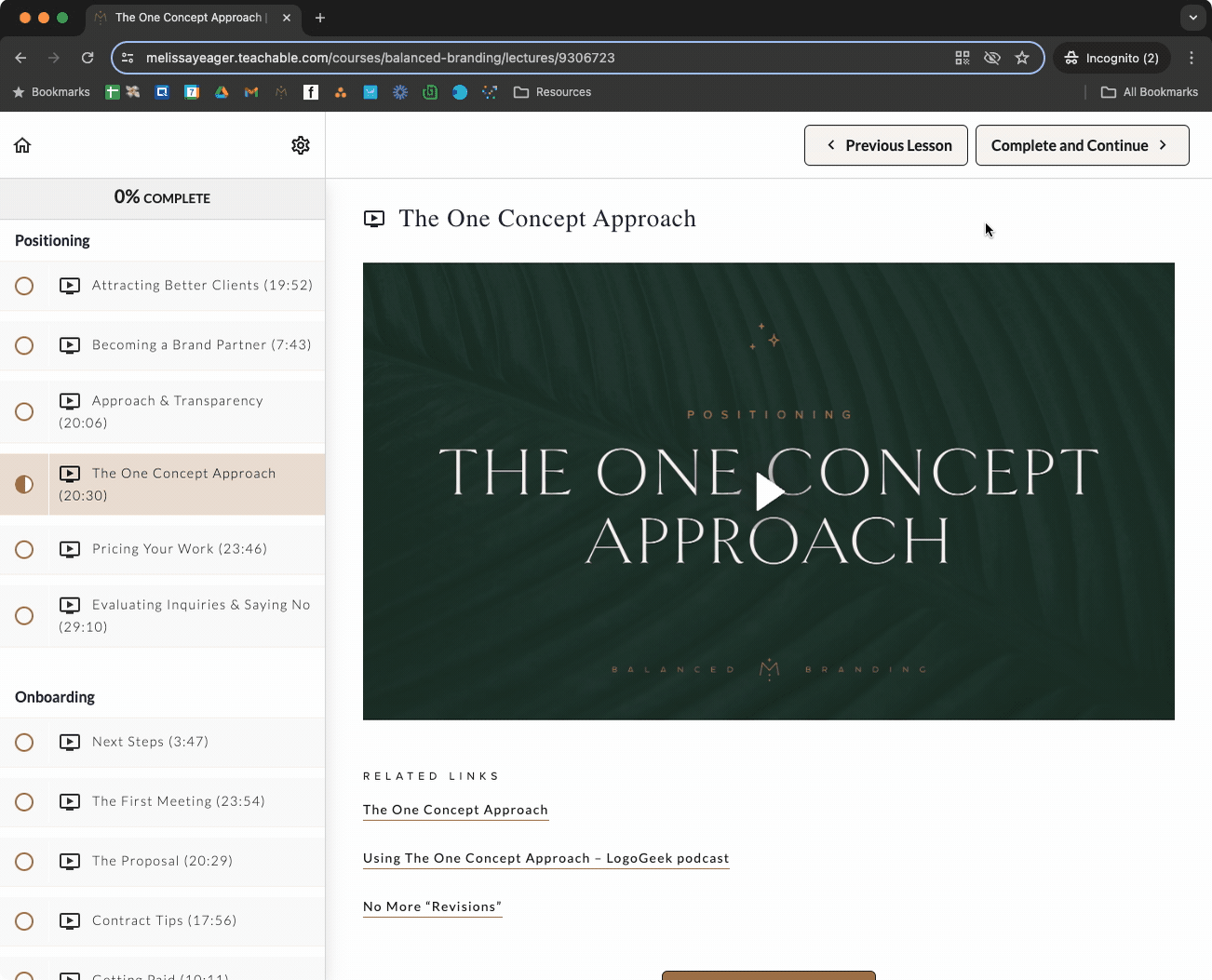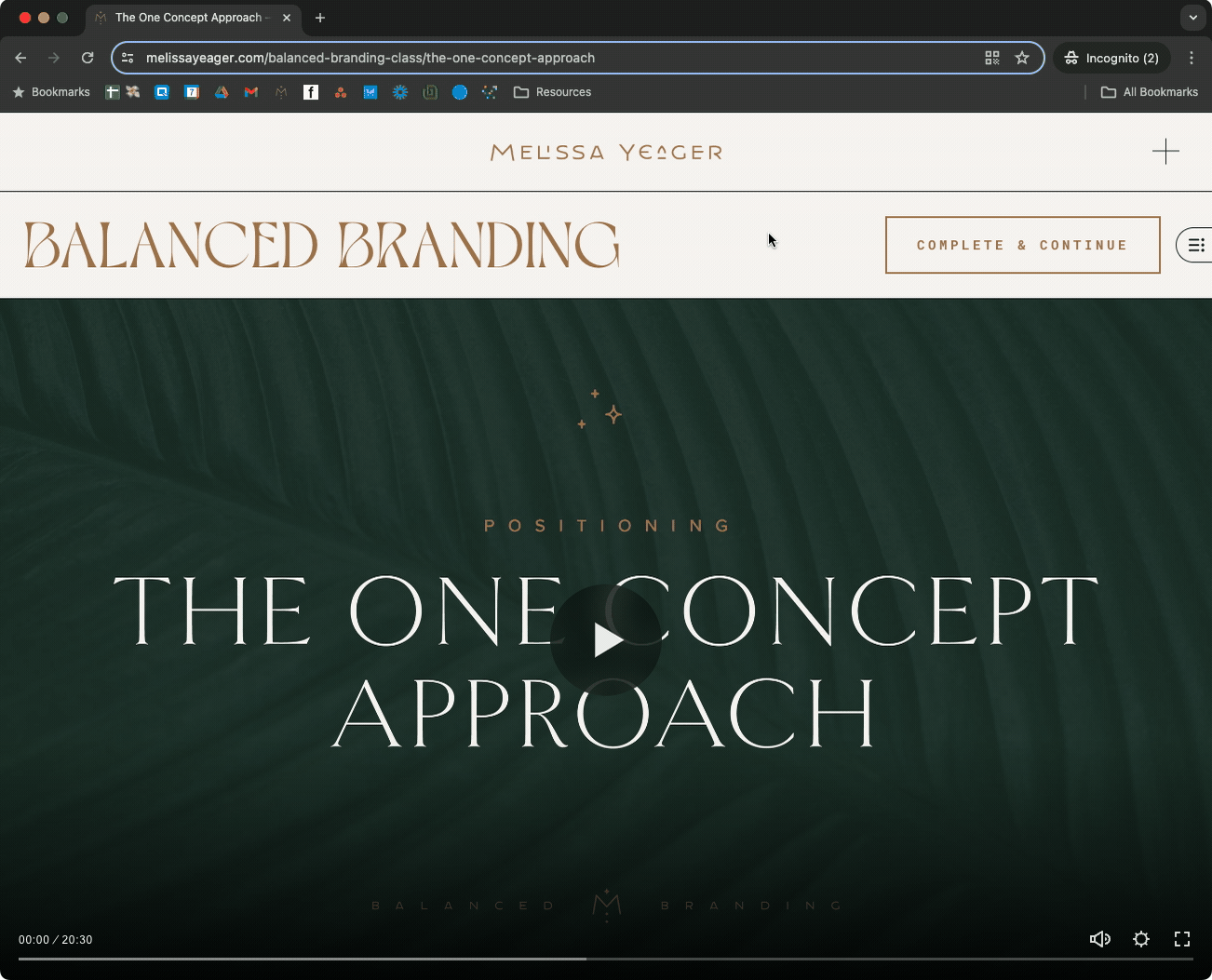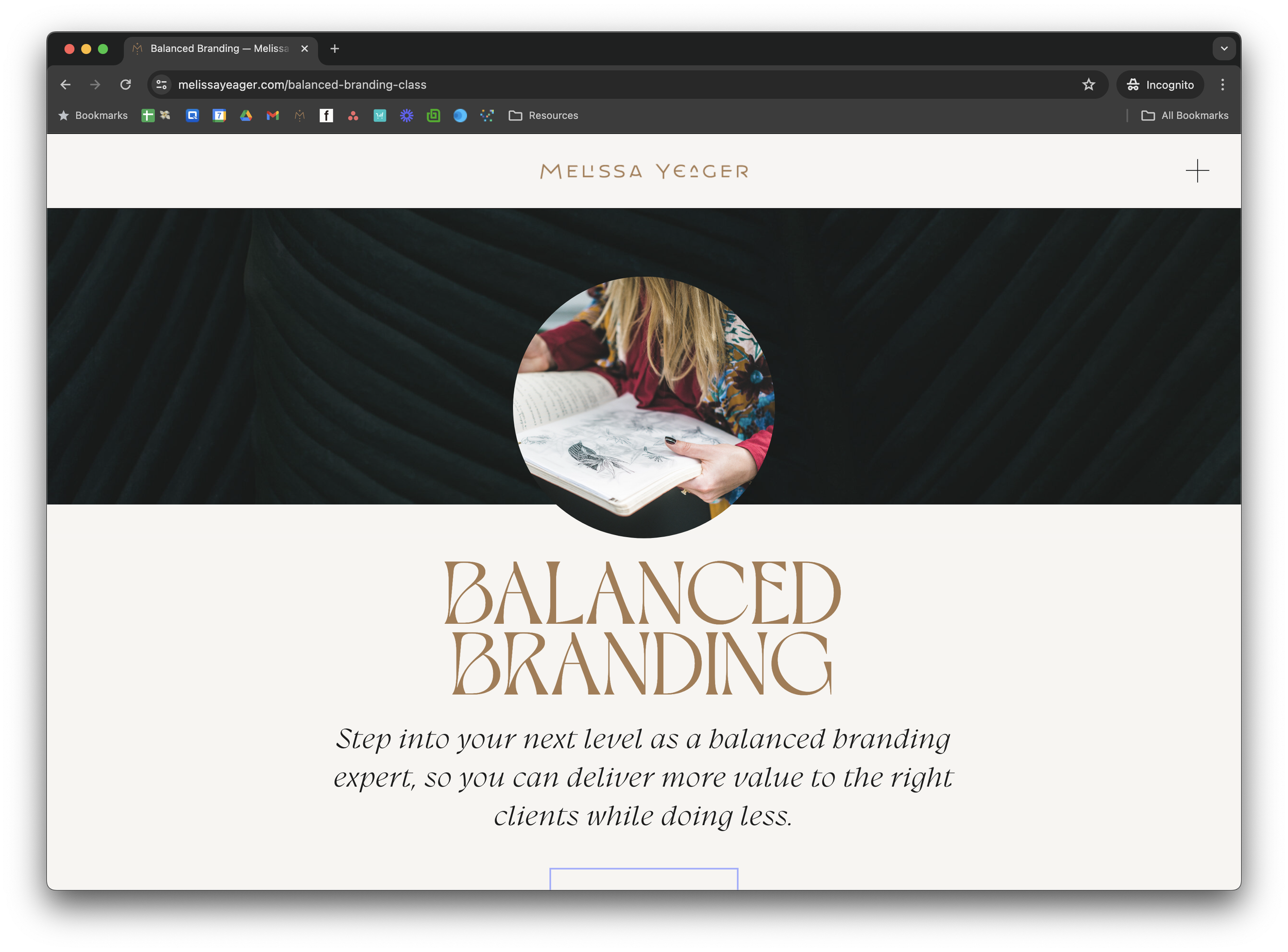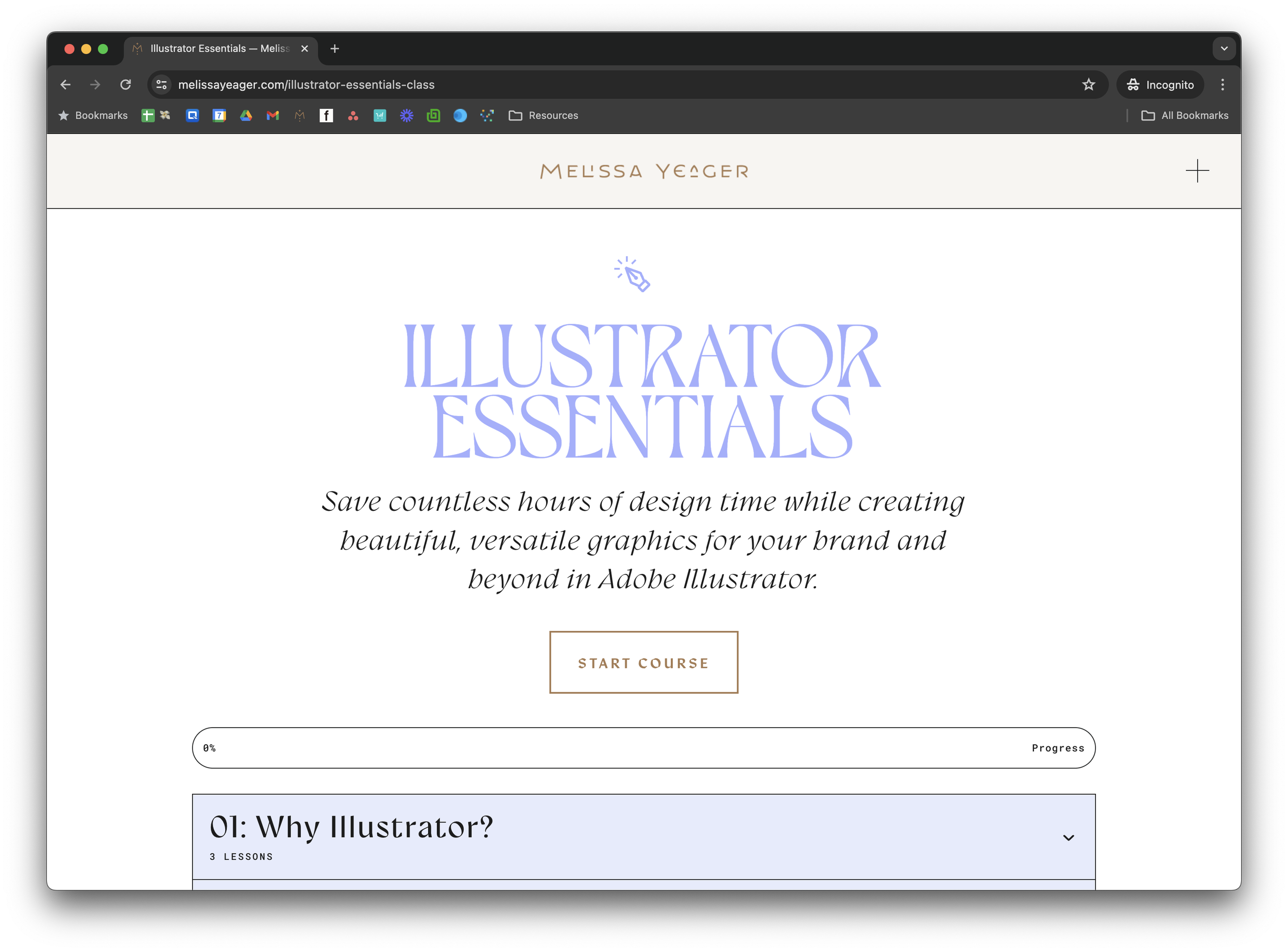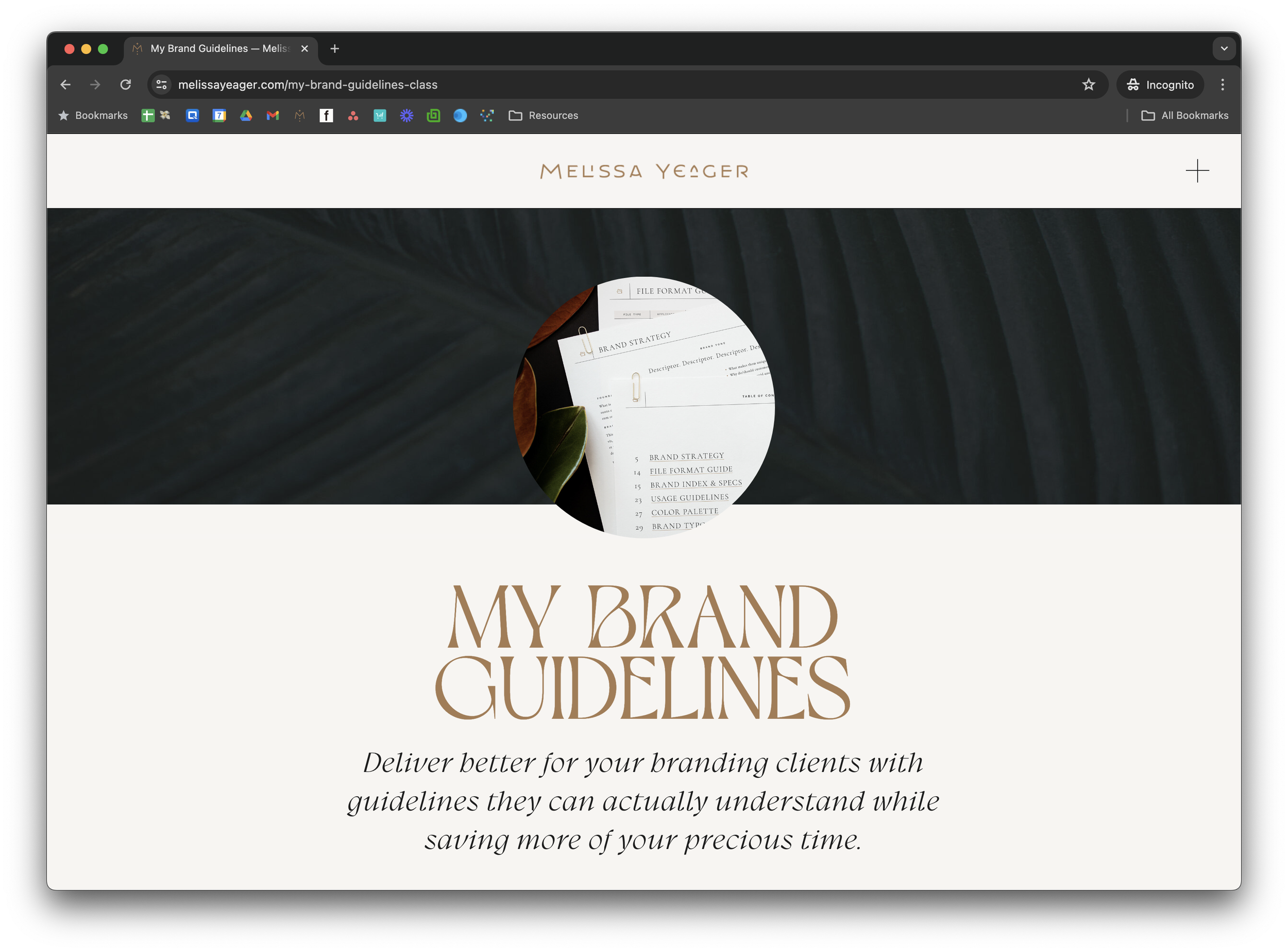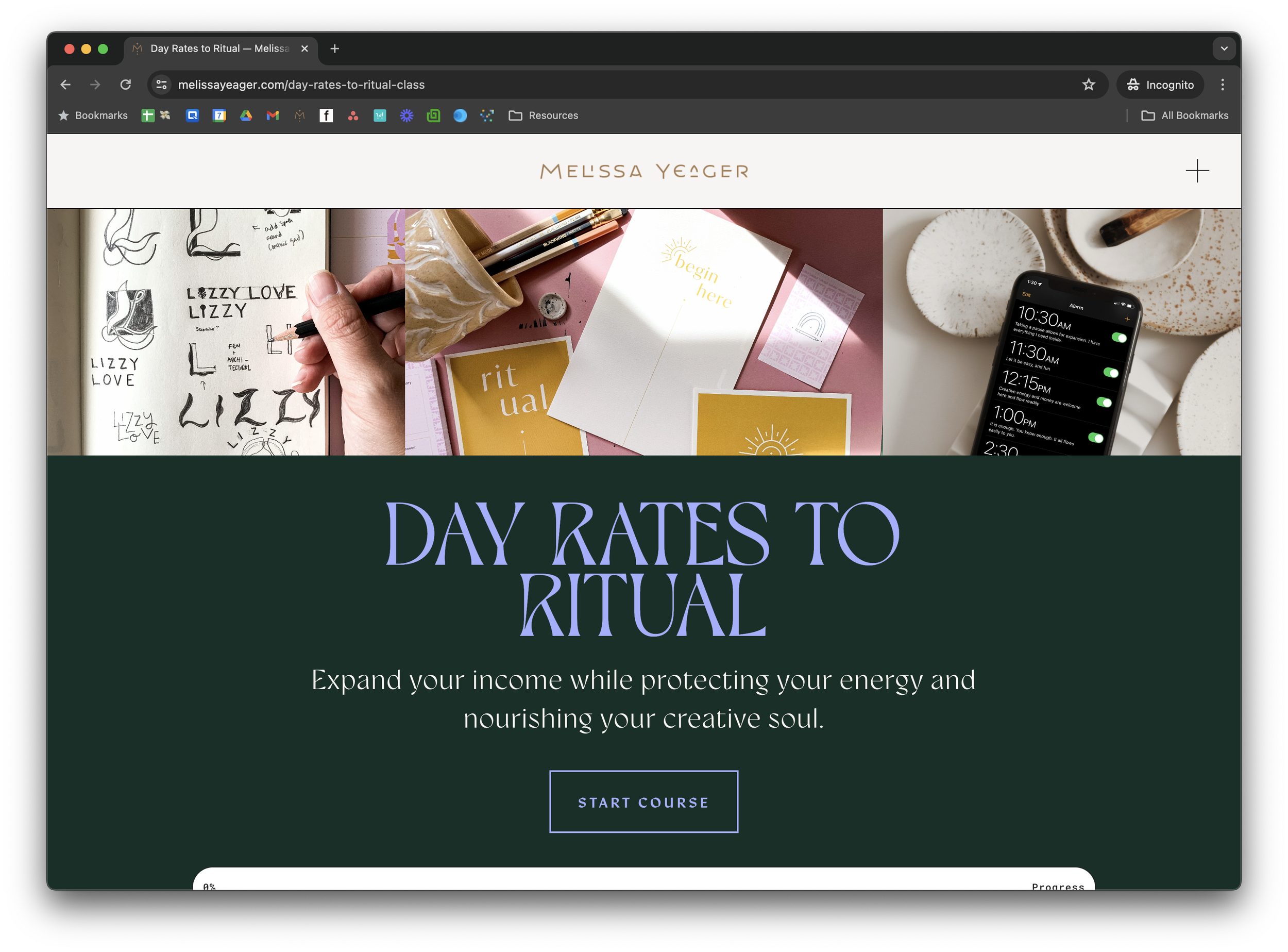Why I Moved My Courses from Teachable to Squarespace
Note: This post contains a couple affiliate links for resources I actually use and truly love. Enjoy!
It’s hard to believe that I started my design business in 2016 — over 8 years ago — and that I’ve been teaching online courses for 7 of those years.
I’ve always been the kind of person that enjoys tinkering, experimenting, and figuring things out for myself. When I find something that saves me time and makes life easier, I’m always excited to share in the hopes that I can help light the way for others and save them the headache and hardship of needing to start from scratch or do it alone.
This is one of the core values my business is built on — sharing the knowledge, the wealth, the light, and the love — and so this naturally evolved into me sharing my experience, process, and sacred systems through my own online classes.
Teaching over the last several years has been an amazing journey to share with my students and creative community. So when I made the choice to move all my classes from Teachable to Squarespace — true to form — I knew I had to pull back the curtain on just why I decided to make the switch.
Course Content Page: Teachable vs. Squarespace
Transitioning Away from Teachable
As I mentioned, I created my first online course (Illustrator Essentials) back in 2017 and, at the time, Teachable was the ideal platform to get me started with more robust customization options and a platform focused on the needs of course creators. However, it wasn’t long before I started to drift away from Teachable, one feature at a time.
Stunning Sales Pages with Squarespace
As a designer teaching design-related classes, visuals are a huge part of my brand and I need them to be on point. And while Teachable seemed to fit all my online course needs on paper, my course sales pages felt clunky and not up to my visual standards.
I’m sure you can make Teachable sales pages look great with the right coding knowledge, but — while I know enough CSS to be dangerous — I’m no web developer. I’ve been spoiled by Squarespace and missed the design control I had on my own site without the need for much coding.
That’s when I realized I could just build my course sales pages directly on my Squarespace site. So that’s what I did, and I was able to create stunning sales pages I was truly thrilled with. I already had my site on Squarespace, so it wasn’t adding any additional platforms or costs for my business.
Easy enough, right?
Checking Out with Thrivecart
The next nail in the coffin was the checkout process. I was tired of needing to pay for a higher tier of Teachable to avoid additional fees for course sales, as well as having few options for the look and content on my cart pages.
I noticed a couple course creator friends had moved their checkout process to Thrivecart. Thrivecart offers totally customizable cart pages, no additional transaction fees, awesome checkout features like bumps and upsells, and an affiliate program with automatic payouts (I’d been paying my course affiliates manually at this point). In a world of subscription payments, saving time and money with all those benefits for only a one-time fee and a lifetime Thrivecart account made it a no-brainer.
Icon Family Fun checkout on Thrivecart
I rebuilt my checkout for each course with Thrivecart and linked to them from my beautiful Squarespace sales pages. It occurred to me that the only things left on Teachable at this point were the courses themselves, but they functioned well enough and I knew migrating my courses would be a big deal.
No other platform jumped out at me as the obvious choice, and while navigating stay-at-home working mama life with my young son and then my daughter on the way, I decided to hold on and wait for more clarity.
Time to Leave Teachable
As time passed, Teachable continued to add additional features and options that weren’t really aligned with what I wanted or needed. Meanwhile, the core features and interface weren’t as visually compelling or on-brand as I would have liked, and the annual subscription was already pretty expensive. So when Teachable announced that my subscription would jump from $1000/year to over $1500/year I knew it was time to make the big move.
My sales pages and carts were already housed elsewhere, and I’d been thinking of moving my courses for some time. I just hadn’t found the right platform to fit my needs.
Then came the launch of Squarespace Courses.
Lesson Page: Teachable vs. Squarespace
Moving My Classes to Squarespace
As expected, Squarespace courses are stunning, flexible, user-friendly, and perfectly on-brand since they’re integrated directly with my website. This means they pull all the same fonts, colors, and styling I already use. My main holdup was that a Squarespace 7.1 account was required, and my website was still on good old 7.0.
Moving from Squarespace 7.0 to 7.1 was something I’d been considering for some time, but I didn’t really have a good reason to take the plunge. As a working stay-at-home mama, my time is super limited and this would definitely take some time, since I would need to essentially rebuild most of my website.
With the launch of Squarespace Courses, I found my catalyst to make the transition — just as I was just beginning to emerge from a traumatic 2 year hiatus thanks to the mold that poisoned our home and family. After two years of being lost in the challenges of mold and motherhood — struggling to survive, detox, heal, and then find our new normal — the switch to Squarespace 7.1 honestly became a welcome task. It was a slow way to ease back into my business, rediscover pieces of myself as a strong and confident female entrepreneur, and fall in love with my classes all over again.
My switch to 7.1 came with a little brand refresh that had been on my heart for a long time, and suddenly my business felt fresh and new and exciting again. Though I knew it would be a monumental task, I couldn’t wait to move my courses to Squarespace.
Making the Move to Squarespace Courses
The transition of my course content was relatively easy (although time-consuming). I purchased one of the Squarespace digital product add-on subscriptions so I could host all my video content on my site as well (without needing another third party platform like Youtube or Vimeo). Once my courses were moved over and styled, they felt even more polished and valuable — ah, the power of design and the user experience!
The Dilemma of Student Migration & Payment Gateways
The one true hurdle I encountered when making the switch to Squarespace courses was the question of how to migrate my existing students from Teachable. Since Squarespace courses launched without a streamlined way to import existing students — which honestly seems like a huge hole in the product rollout — course creators need to be a bit more creative.
I considered creating a 100% off coupon for my existing students where they would basically re-enroll in their courses on Squarespace for free, but this seemed like more work on the user end along with being less secure since that discount code could easily be shared (not to mention that I also wanted to avoid a ton of transaction emails as my students made the switch).
Thankfully, Rache from Squarestylist discovered an elegant, simple, and more secure solution to the student migration issue, which she shares in her SquareCourses masterclass on this exact topic. The class also covers other super helpful info like setting up third party payment gateways, which definitely came in handy for me using Thrivecart.
I plan to continue using Thrivecart for the time being, so I can retain the more robust cart options and automatic affiliate payouts. Plus, using Thrivecart for checkout allows me to avoid the additional transaction fees from Squarespace (or needing to level up my Squarespace subscription even more to avoid them). Win win win.
Less But Better
After our family’s nightmare of mold and our journey to making our home safe again — needing to throw away or intensely clean literally all our possessions — my husband and I have become even stronger advocates of the idea of “less but better.” We don’t need a lot, but we want the things we have to be of high quality and last the test of time. Dropping an extra platform I had lukewarm feelings for (along with the extra cost) and having all my offerings in one place felt like a natural extension of that philosophy and the next aligned choice for me as I step into a new chapter for my business.
To Squarespace Courses, With Love
I couldn’t be happier with my classes on Squarespace. They’re beautiful, user-friendly, perfectly on-brand, and look great on every device. I’m even able to tweak the design and colors a bit to coordinate with each individual course’s branding, which is a benefit I didn’t even anticipate. I also love that I can easily add the student login and account access directly to my main site navigation, so it’s easier than ever to hop around my site to whatever content you need.
You can stop by my shop to see all of my online classes along with their stunning sales pages, and even take a sneaky peek at the curriculum for My Brand Guidelines, Icon Family Fun, Balanced Branding, Illustrator Essentials, and Day Rates to Ritual. For a closer look, you’ll just have to enroll and unlock the magic for yourself. :)
Finally, all my offerings share the same stunning online home with a better, more beautiful experience for both teacher and students. I’m beyond thrilled to share this new era of my online classes with you, and I can’t wait to hear what you think. As for what’s next, you’ll just have to stay tuned!