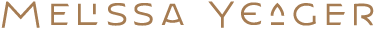Save Time & Sanity With These Systems
Now that you've started your creative business, I'm sure you can't wait to share your magic with the world. The problem is that as a business owner, there are so many other responsibilities that now fall on your shoulders. Let's be honest, at first you'll be wearing all of the hats. As a result, it can be hard to find enough time to devote to the actual work you want your business to be known for.
Use these systems to save time and make sure the facets of your business play nice with one another.
What can you do to fight back? Save time wherever you possibly can. Hustle smarter — yes this means saying “no” a lot more so you can say “heck yes” to what's truly important. Another way to hustle smarter is to implement systems. There are tons of apps out there that can help your workflow work better. Use these systems to save time and make sure the facets of your business play nice with one another.
Saving with Systems
I know what you're thinking.
Melissa, I don't have the money to invest in fancy apps right now. I'm just getting started!
Believe me, I hear you. Being relatively new to business ownership myself, I've done a ton of research to find the best bang for my buck. What I've found is that many great apps are scalable for your business, meaning you can start using them with very little investment (or even for free!). Once your business and your needs grow, you can scale your subscriptions up too.
Without further ado, I'm excited to share what I've learned with you so you can streamline your business too without breaking the bank!
Time Tracking & Invoicing
Toggl
I know you've gasped at the clock before asking yourself, “Where the heck did this whole day go?” Regardless of whether or not you bill clients hourly, it's helpful to track your time. That way you can know exactly how much time you're devoting to various projects and tasks so you can better plan for the future.
I use Toggl for time tracking, which is an awesome app that you can start using absolutely free. You can categorize your time by client and/or project, and there's a handy timer that tracks your time digitally. Don't worry, you can also manually track it for those odd occasions when you forget to hit start (been there). There's also a great Chrome browser extension, so you can start the timer without even going to their site. Highly recommend!
PayPal Business
When I was researching invoicing apps, I noticed after some digging that each one used either PayPal or Stripe as a base for actually charging the client. Rather than pay for an additional invoicing app, I chose to go straight to the source and send invoices directly through PayPal Business. They have nice-looking invoices that allow you to add your custom logo and your customers can pay via credit, debit, or their own PayPal account.
There are a few alternatives that bundle time tracking and invoicing together (along with other services like online accounting), but these were the simplest and most cost effective solutions for me as I build up momentum with my business.
Alternatives: Harvest, FreshBooks, Xero, QuickBooks Online
Accounting & Expense Tracking
QuickBooks Self-Employed
Keeping track of your expenses, miles and income as you go makes it that much easier come tax time. Of course you can do this with a spreadsheet, but there's also a bunch of awesome online accounting apps to consider.
After weighing my options, I chose QuickBooks Self-Employed. It's much simpler than many of the alternatives I looked at, is easy to use, has a beautiful interface, and had the best bang for my buck at this point. I pay around $8/month for my subscription and the first month was free. If you're interested in signing up, you can use this link to get 50% off your first 12 months of QuickBooks Self-Employed on me!
It's worth noting that this is a completely different product from the regular QuickBooks Online subscriptions—much less robust (and less complicated). I was told by their customer service team that switching between the two could be a bit messy, which is something to consider depending on how you plan on scaling. Personally I plan on eventually converting to Xero (they offer to handle the transition for you for free), but their subscription tiers have much too large of a cost jump for me to justify right now. Someday!
Alternatives: FreshBooks, Quickbooks Online, Xero
Project Management
Asana
I think we all know what a nightmare email can be. I have separate personal and work emails, and each is well-organized with categories and subcategories. Even so, keeping track of client projects via email was time-consuming and endlessly frustrating. I could never find the information I needed and my clients couldn't keep track of where we were in the process and what to expect next. Basecamp, Trello, and Asana are a few project management apps that can make your workflow so much dreamier and more organized. Basecamp is probably the most common, but Asana and Trello are both free on the basic level.
I chose Asana because its of its scalability, gorgeously strategic rebrand (they had me at unicorns), and—of course—the free factor. It's free up to 15 team members, which is more than enough for this one-woman-show. I can create endless projects, selectively invite clients to them, lay out the entire creative process and timeline within each project, and keep everything perfectly organized. I can easily find what I need, and my clients always know where we are in the process, what's next, and when they can expect everything. I've only been using it for about a month, but I'm already in love.
Milanote
Milanote is a tool for organizing your creative projects into beautiful visual boards. Created to replicate the feeling of working on a wall in a creative studio - visual, tactile and sometimes a bit messy - Milanote is a great fit for freelancers in both the marketing and design spaces. Milanote has heaps of built-in templates to help you get started with a variety of different projects, from creating a moodboard to set out the visual direction for a project, to writing that perfect creative brief. Its sharing features make it a great option for those who regularly provide work to clients for feedback. Milanote's basic plan is available for free with no time-limit.
Alternatives: Basecamp, Trello
Social Media Management
Buffer
We all know that social media is amazingly fun and addictive, which is exactly what makes it so dangerous. It's vital to keep your account fresh and active, but it's hard to post anything without spending the next 20 minutes scrolling through your feed to see what everyone else is up to. Not to mention, once my concentration is broken by social media, it's hard to get back into the right mindset for the design work I need to do.
For all those reasons, I now schedule almost all of my social media posts. I use Buffer (with a free Individual account) to schedule my Twitter and Facebook posts, and it's an absolute life-saver. You can also schedule LinkedIn posts, but that's not where my dream clients hang out so I don't post there often. Buffer also has a great Chrome browser extension, which integrates with Twitter and Facebook so you can buffer any content or posts find that are worth sharing!
Later
Instagram is without a doubt my favorite social media platform. I love how visually compelling it is, and the way you can use captions like mini blog posts. Instagram has very specific terms of use which keep any apps from being able to actually post for you, but there are still ways to draft your posts ahead of time.
I use Later to write my Instagram posts in advance and schedule them. When the time comes, I get a push notification on my phone which opens my image within the Instagram app and copies the saved caption to my clipboard. All you have to do is paste and post! This one is an absolute must if you're using your Instagram for business.
Alternatives: Hootsuite, Edgar
Email Marketing
MailChimp
Email newsletters are awesome for increasing engagement with your blog readers and/or potential clients. I use MailChimp to share my weekly branding insights, and I absolutely love it. It's free up to 2,000 subscribers and for 12,000 emails per month. Not to mention, MailChimp offers tons of helpful resources to help you make the most of your membership in addition to being a really fun and playful brand. They offer beautiful, mobile-friendly templates that are easy to customize and allow you to incorporate subscriber details (such as first names) into your emails in really powerful ways. They absolutely have my stamp of approval, and I can't recommend them enough!
Alternatives: Convertkit, Emma, Constant Contact
Worth noting: There are tons of resources out there for small business owners and lots of alternatives worth looking into. I'm sharing my own personal experience and what's working for me so far, so take that with a grain of salt. Happy systematizing!