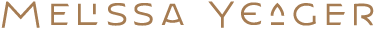Everyday Shortcuts
When it seems like there's constantly more things we need to make space for in our days, it pays to save time wherever you can. This is why I love keyboard shortcuts. I can easily navigate various digital actions without constantly jumping back and forth between my keyboard and mouse, and hardly ever touching that top menu.
Today I'm excited to share my must-have shortcuts with your digital life. A lot of these you might already be familiar with, but you may also find some gems here as well. That said, cheers to taking the easy way!
Note: I'm speaking to Mac users here, but if you swap out ⌘ for your control key, many of these will work for PC users as well.
Basic Shortcuts
Copy - ⌘ + C
Cut - ⌘ + X
Paste - ⌘ + V
Paste without text formatting (super helpful for pasting content in MailChimp/your website/blog without carrying over funky formatting) - ⌘ + shift + v
Select all - ⌘ + A
Undo - ⌘ + Z
Redo - ⌘ + shift + Z
Spotlight Search (instead of opening Finder to look for an application or file) - ⌘ + space
Surfing the Web
New window - ⌘ + N
New tab - ⌘ + T
New incognito window - ⌘ + shift + N
Close tab - ⌘ + W
Reopen tab - ⌘ + shift + T
Skip to next field - tab
Back to last field - shift + tab
I hope these shortcuts save you tons of time in your daily digital life.
Document Shortcuts
New document - ⌘ + N
Open - ⌘ + O
Save - ⌘ + S
Save as - ⌘ + shift + S
Print - ⌘ + P
Quit - ⌘ + Q
Text Formatting
Bold - ⌘ + B
Italicize - ⌘ + I
Underline - ⌘ + U
Special Characters
Smart double quotes open (“) - alt + [
Smart double quotes closed (”) - alt + shift + [
Smart single quote open (‘) - alt + ]
Smart single quote closed (’) - alt + shift + ]
Bullet (•) - alt + 8
Copyright symbol (©) - alt + G
I hope these shortcuts save you tons of time in your daily digital life, that way you can make more time for the the things that really matter.
If you're a creative entrepreneur or designer looking to integrate more seriously awesome shortcuts into your digital workflow while learning to create stunning graphics for your brand, my Illustrator Essentials course is brimming with over 100 shortcuts to help you shave countless hours off your design clock. Enrollment is only open for the next 2 weeks, so swing by and take the course for a spin!
PS - You can snag the lovely printable guide for these shortcuts and lots of other goodies by hopping on my newsletter, where I share free branding, business, and wellness insights every other week or so.