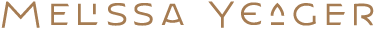Harness
Adobe Illustrator
for your brand
Take charge
of your brand's
design needs
Hang on a sec
Did you miss the live Q&A?
No worries, you can still watch the replay :)
Are you ready?
Level up your skills & save your precious time
Ai Essentials will empower you to save countless hours in your design workflow while creating beautiful, versatile graphics for your brand and beyond using my favorite design software, Adobe Illustrator.
I have Melissa and Ai Essentials to thank for helping me start my brand design career. Melissa is excellent at breaking down Adobe Illustrator features in a way that’s simple and fun! If you’re looking to offer logo/brand design or would like to master Adobe Illustrator, this is the perfect course. ❤️
Rache - Squarestylist
Who is it for?
For Aspiring &
Experienced Designers Alike
New + Non-designers
Ai Essentials is rooted in the essentials, so it’s perfect for small business owners, digital entrepreneurs, students, and creative folks who are feeling limited by their current design toolkit and want to take charge of their own design needs without the overwhelm.
Seasoned Designers
Even experienced designers have lots to gain. The printable guide of 100+ shortcuts alone is well worth it, and there are tons more tips, tricks, and advanced topics (like custom icons and seamless patterns) to help you improve your workflow and level up those design skills.
Growing Teams
Thinking about hiring, but don't have time to train every employee or contract worker that needs to use Illustrator? No problem! This course can easily bring all your people up to speed, from your design intern and virtual assistant to your social media manager.
I’ve got you covered
Whether you're a creative entrepreneur with a growing business, a virtual assistant who's been been daunted by the Ai learning curve, or an experienced designer who wants to level up their vector skills and discover a bunch of new tricks, you’ve come to the right place!
What’s Included
Let’s Talk
Details
6 value-packed modules
25 lessons w/ over 50 tutorials
beautiful practice files to follow along
high-quality bite-sized videos
100+ shortcuts to supercharge your workflow
print-ready shortcuts guide
5 live Q+A recordings
priceless cheesy humor from yours truly
lifetime access
What students are saying
My secret weapon
Shortcuts
Galore
Ai Essentials is brimming with 100+ shortcuts and tons of tips to help you improve your process and cut countless hours off your design clock. Most courses and tutorials tell you the shortcuts you can use, but you have to constantly pause and rewind to hear what combination of keys you're supposed to be pressing this time.
I'm taking it a step further.
In Illustrator Essentials, I don't just tell you the shortcuts to use. I show you.
Over 100 shortcuts await
Whenever I mention a shortcut, a shortcut key pops up on screen as I'm teaching. Better yet, the course includes a comprehensive shortcut guide with over 100 shortcuts I use daily in my design work — all ready for you to print and reference anytime.
On The Fence?
Take It For A Test Drive
If you're curious about the course or how Adobe Illustrator can benefit your brand, there's no need to sign up blindly. I'm giving you a free preview of select lessons so you can see my teaching style and the quality of the course for yourself.
The first module is entirely informational, explaining why you should be using Illustrator if you're not already. Next we'll get into some more hands-on design tutorials.
the Content
01: Why Illustrator?
Learn why Ai is the right choice for creating versatile brand graphics, what vector means, and what the advantages are.
02: Getting Started
Get cozy with your Ai workspace, including the key commands and shortcuts which my entire workflow is built on.
Free Preview: Group & Ungroup →
03: Essential Tools
Jump in and start creating versatile vector graphics for your brand with color, shape, typography, and pattern essentials.
04: Advanced Tools
Dig deeper while creating more complex forms, and covering advanced topics like custom icon design, seamless patterns, and vectorizing hand-drawn sketches.
05: Finalize Your Designs
Wrap up by learning how to finalize your graphics, and prep them for print or export them for web and digital use.
06: Supercharge Your Workflow
Save even more time with my tips on file organization, templates, fixes for those WTF moments, and a printable roundup of 100+ shortcuts mentioned throughout the course.
Still on the fence?
Take a peek inside Illustrator Essentials to see what lessons are included.
More Student Love
Master Adobe Illustrator
It’s Time to Transform Your Workflow
I’ve packed this course with all the tricks and techniques that have taken me years to master — the ones that save me countless hours every day. I want to save you all that time and struggle, friend.
No matter if you’ve never opened Illustrator or if you’ve been using it for 10 years, I promise Illustrator Essentials will make your process more efficient. The over 100 shortcuts alone are worth it!
Lydia - Telltale
Ready to level up?
Join Now
*
Let’s Plant A Forest
For each new student who enrolls, I’ll plant a tree with One Tree Planted, a non-profit organization focused on global reforestation.
In case you’re wondering
FAQ
-
The course itself begins as soon as you enroll and never ends! It is a completely self-paced online course, so you decide when you start and when you finish.
-
Both! The course is geared toward aspiring and experienced designers alike, whether Illustrator is totally new to you or you've been using it for years and want to level up your design workflow. The first few modules focus on Illustrator's basic tools and commands, then the later modules cover more advanced topics such as automating your type styles, icon design, seamless patterns, and my process for vectorizing hand drawings.
There's also over 100 shortcuts sprinkled throughout the course (plus a printable shortcuts guide!) as well as tons of other tips and tricks to help you improve your process. So regardless of your experience level, Illustrator Essentials has something for everyone.
-
I hear you... I know lots of creative folks who are daunted by the learning curve and struggle to find the time to learn this massive program. The good news is that I spent over a year building this course in an intentional, easy-to-follow format.
It's split into lessons with bite-sized video tutorials, includes gorgeous swipe files for you to practice right along with me, and is taught from the voice of a supportive friend. Not to mention, the course is self-paced so you can go at your own speed without feeling rushed.
-
Illustrator is a massive program, and every designer uses it a bit differently. This course focuses on how I personally use Illustrator in my own brand and for my clients. I won't be teaching you every single tool, but if my design work and experience resonate with you then you'll learn the tools and tricks you'll need. 🙌
-
How does lifetime access sound? After enrolling, you have unlimited access to this course for as long as you like — including any future course updates.
-
Of course you can, but it's going to take a LOT longer. Spending time scouring the internet for the tutorials you need is annoying and time consuming. Plus there's SO much information out there that it gets overwhelming fast. How do you even know where to begin?!
If you're looking for a delightfully seamless learning experience, taught by a friend, then Illustrator Essentials is the course for you. 🌞
-
You can sign up for your Ai subscription (with a free trial) right here!
-
I'll be teaching from Illustrator CC for Mac, so if you're using an earlier version or Illustrator for Windows things might look a bit different for you but the principles and most tools will be essentially the same. I'll also do my best to call out any tools specific to CC that may not be available in earlier versions of Illustrator.
-
All sales are final and non-refundable. If you have any other questions on whether this course is the right fit for you, feel free to email me at hi@melissayeager.com before purchasing.
-
No. I only sell my online classes through my own website. If you see my courses being sold from any other site, do not trust these fraudulent copies of my courses. You will only receive the true authenticated version of my courses and products — including all class updates, lifetime access, a beautiful learning experience, and direct support from yours truly — when purchasing directly from me.
– PS –
If you’re still not sure if Illustrator Essentials is right for you, drop me a line and we’ll figure it out together.