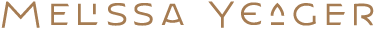Harnessing Instagram for Your Brand: Part 3
We've made it to the final part of the Instagram series—yay us!! I started this whole thing off by covering why to separate personal and professional content and how multiple Instagram accounts can help. Then we went deep on the idea of curating what you share and why it makes such a profound difference for your brand.
Quality & Consistency Are Everything
The more you share targeted content on a platform like Instagram, the more magic it will work for your business. Today's post is all about streamlining how you share so you can post even more killer content without driving yourself nuts. The key is creating standards for quality and consistency, then harnessing systems to support them.
Please note that I'm sharing the apps I use here. There are many other alternatives out there worth exploring. Do some research and play around, but in the meantime these have worked wonders for my brand's Instagram feed. So without further ado, let's dig in!
Visual Standards
Just as it's essential for your website to look cohesive, your brand's Instagram should carry that same visual consistency. This stems from the subject matter and composition of your photos, but also the way you edit them.
I recommend choosing one app for all of your photo editing. Keep the editing consistent and do your best to make sure your photos don't look overly processed (AKA tone those filters down!).
The same goes for editing photos directly through Instagram, although I'd highly recommend exploring alternative apps for editing. There's so much more you can do with them, the filters are worlds better, and there's much more fun to be had!
VSCO
I use an app called VSCO for all of my Instagram photo editing. Their filters emulate the authentic beauty of traditional film, and they are out-of-this-world gorgeous. That said, this app is essentially Instagram on steroids so if you're looking for something simple to edit your photos this might not be the right choice for you. There's definitely a learning curve, but I say that up-front effort is well worth it for a stunning feed!
Main adjustments I make in VSCO
Exposure: Light is one of the most essential components of any photo, and most of the photos taken on your phone could use that extra boost in brightness to help your content really pop. I usually up my exposure by 2-3.
Clarity: Photos snapped from your phone usually need some love in the clarity/sharpness department. I up my clarity by around 2 depending on how much extra pop is required.
Sharpen: Some apps may only have Clarity or Sharpness as an adjustment option. VSCO has both, and I usually enhance the edges of my photos by adjusting this one carefully (usually by 1 if it's needed at all).
Cropping: Duh, enough said. Most of the time, I even shoot my photos in square format to begin with to make sure I can include everything I want in the frame. I know Instagram dropped the square requirement, but I still like that consistency in my feed.
Straighten: I take a lot of overhead photos, emphasizing those straight lines and well-defined angles. Framing is really key in these shots to make sure your subject matter lines up just right with the edges of your shot. The straighten tool is pure magic for times like these.
Horizontal & Vertical Perspective: As much as I try to snap that photo perfectly the first time, sometimes the perspective for those straight-on or top-down shots is a little off. Perspective shift to the rescue to skew that shot to its intended brilliance!
Filters: I choose to 1-2 filters that complement my brand's style and stick to them. Personally, F2 and F3 are my go-to filters.
Streamline Your Sharing
Now that we've talked editing techniques, let's go over posting frequency. It stands to reason that the more you post (within reason) the more attention your feed will attract. For that reason, I try to post at least three times each week, and sometimes even manage to share a new shot every day.
That said, posting several times a week can be very time-consuming. Trust me, I've been there. You end up wondering where you'll find the time for your actual work, stress about getting the most eyes on your stuff, and yet you totally blank when the time comes to write that god-forsaken caption.
Well take heart, darling! It doesn't have to be this way. These systems will help you reign in your posting strategy so you can share more without losing those marbles of yours.
The quality of your content should always reign supreme.
Hashtags
I used to think heavy use of hashtags was a little sleazy. I wanted to be one of those accounts that grew organically and to take the genuine route to building a following of folks that adored my content. Lovely idea, right? But these days, no one's got time for that.
Hashtags are your friend! They help people find you and—when used strategically—will help attract those dream customers of yours. Sure, you could wait and put in the years to grow your following organically, but that's just stunting your brand's growth unnecessarily by letting your own ego in the way.
Not to mention that participating in some weekly hashtags like Throwback Thursday (#tbt) and Flashback Friday (#fbf) can help when you're struggling to fill your weekly post queue. Pull those stunning posts from the archives and use them again! With all that time and intention, some posts deserve to be shared more than once.
I highly recommend checking out Caitlin Bacher to learn more about using your Instagram account strategically. This lady knows her stuff!
Iconosquare
Iconosquare is an app that analyzes your Instagram and delivers some really valuable metrics. From tracking your follower growth to managing giveaways, Iconosquare's capabilities are kind of insane for the $2ish price tag. The main thing I use this app for is optimization. It analyzes my posting habits and builds me a schedule so I know when I can post each day to get the most eyes (and hearts) on my stuff. There's a whole lot more you can do with the app, but taking the guesswork out of when to post is truly amazing.
Later
Later (formerly Latergramme) is the app I use for scheduling my Instagram posts in advance, and I absolutely adore it. It's free for up to 30 posts a month for up to 2 social profile accounts, which is more than I need at the moment. It's got a great interface, an easy drag-and-drop system, and a trusty calendar that visualizes your sharing schedule.
Later allows you to batch import as many photos as you'd like at once, that way you already have them set when you're ready to schedule. I've found that batch importing, scheduling, and drafting my posts in chunks saves me a TON of time. I normally set aside some time on Monday to do this, and then I'm all set for the week!
The only drawback is that Later won't actually post for you (since it's against Instagram's terms of use). Instead it sends you a push notifacation, opens your photo in Instagram, and copies your caption to the clipboard. It's super easy, since all you need to do is paste and post!
Happy sharing!
Do your absolute best not to cut corners on the quality of your brand's feed. The silence between posts can seem deafening, but when in doubt hold out. While it's nice to post as much as you can, the key is to stay true to your standards. Use systems to simplify your workflow and save your sanity, but the quality of your content should always reign supreme.
That about wraps up this series on harnessing your brand's Instagram! Hopefully you've enjoyed these posts and picked up a few golden nuggets along the way. Now go forth and dazzle all those ‘grammers with the magic your brand has to share!